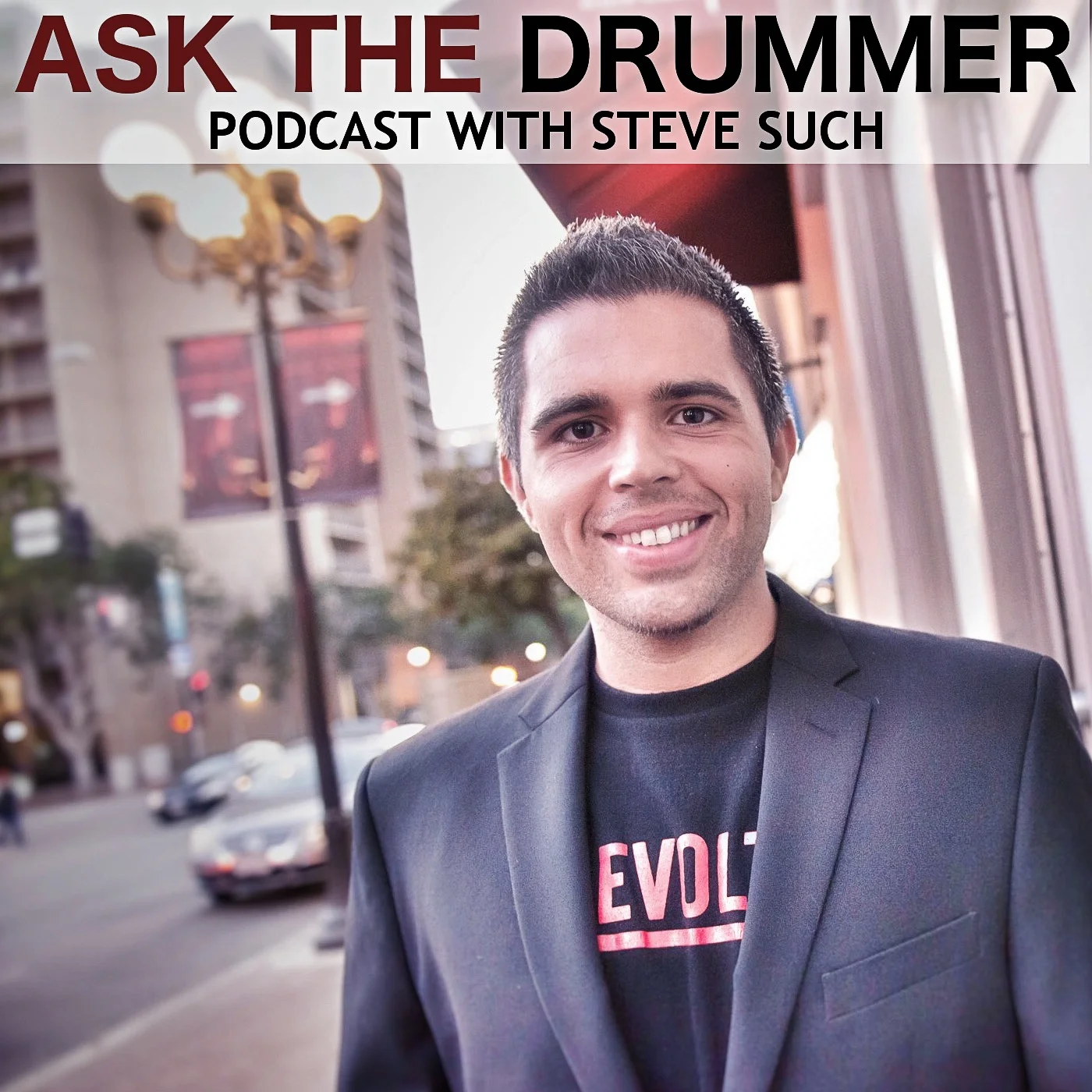SHOW DESCRIPTION:
Nick from Wisconsin asks about how to build a personal website:
-What should you include?
-What shouldn’t you include?
-How do you get started?
In this episode, I’ll give you a step-by-step guide (below) to building a personal website from scratch.
MENTIONED IN THIS PODCAST:
SQUARESPACE: www.squarespace.com (Promo Code TBA)
GOOGLE DOMAINS: https://domains.google/
RULES FOR DRUMMMERS: www.rulesfordrummers.com
LISTEN TO THIS EPISODE:
2) YouTube
SHOW TRANSCRIPT
Hey everybody, this is Steve Such and welcome to the Ask The Drummer Podcast. Today we have a question about building a website. So, let’s go ahead and get to the question:
“Hi Steve, this is Nick Lang from Milwaukee, WI and my question involves building a personal website. As a drummer/educator for hire, what information would you say is most essential for my website? Also, what SHOULDN’T I include? And as a person with limited skills, are there any website building services that have helped you? Any information would be super helpful. Thanks."
Thank you so much for the question Nick, this is a question about building a website. And I’ll be honest, when I first started out, I had no idea what I was doing when it came to a website. I kind of had to figure out everything myself. And I sure wish that I had something to refer to when I was building my website! So what I want to do in this episode is give you a step-by-step guide on how to build a website.
Let’s imagine that you have absolutely no idea what you’re doing, you’re starting from complete scratch and you want to know, “What do I need to do to get started with a website?"
I’ve broken it down into 7 steps:
STEP 1: BUY A DOMAIN NAME
STEP 2: BUY A WEB HOSTING SERVICE
STEP 3: CREATE A ROADMAP FOR YOUR SITE
STEP 4: BUILD THE PAGES OF YOUR WEBSITE
STEP 5: CHECK FOR ERRORS
STEP 6: ASK PEOPLE FOR FEEDBACK
STEP 7: SHARE YOUR WEBSITE
I’m going to go through each of these steps in a little bit more detail and we’ll talk about what exactly you should do.
STEP 1: BUY A DOMAIN NAME
The domain name is the name that people will type in on the search bar in order to find your website. For example, my domain name is www.stevesuchdrums.com. I also have separate domains for other projects like this podcast. So if you go to www.askthedrummer.com or www.askthedrummerpodcast.com, it will automatically reroute to www.stevesuchdrums.com.
Basically, the point here is that you need to have a custom domain. You need to have [yournamedrums].com or [yourname].com. It’s really important because if you have a really long confusing free domain, it’s not as powerful as having your own name listed in the search results.
So when someone actually searches for your name... for example if they type in STEVE SUCH, my website will come up. It’s really important to have a custom domain name, and you should definitely get this as soon as possible if you don’t already have one.
There’s a lot of places where you can get custom domains, the place that I use is Google Domains. So you can literally just go to Google and type in Google Domains and it will bring you to the page and I believe it’s $12/year for your own domain name.
STEP 2: BUY A WEB HOSTING SERVICE
Unless you’re a computer programmer or a web designer, you’re not going to know how to build your page, so to keep it super simple, you should get a web hosting service. The service that I use is called Squarespace (I’m sure if a lot of you listen to podcasts, you’ve heard them talk about Squarespace in their ads). I have been using Squarespace for about 8-9 years now and it’s completely awesome. I’m not going to go into huge detail about it because I’m not trying to be an ad for Squarespace or anything like that, but it’s super easy to use and you literally have to have no web experience. You can just drag and drop stuff, so it’s super easy and I’d highly recommend it.
STEP 3: CREATE A ROADMAP FOR YOUR SITE
What I mean by “roadmap” is sort of like a "table-of-contents". There’s 4 different pages that I think are absolutely crucial to your website:
The first is a HOME PAGE, the second is a BIO PAGE, the third is a VIDEOS PAGE, and the fourth is a CONTACT PAGE.
The HOME PAGE is the first thing that people will see when they get to your website. Maybe it has a specific call-to-action like “check out this new album” or “check out this project that I’m doing” or “check out this news” or whatever it might be. The home page is the first stop for people. It also shows where people can go on the website.
The BIO PAGE is where you include a bio about yourself. Maybe you have a nice picture and include a bio. I wouldn’t recommend making a super long bio because, think about it: If you ever go to someone’s page and you check out their bio, you’re not going to read a 3 page bio… you’re just going to read a little bit or skim through it. So I would recommend keeping your bio short.
The third page you need is a VIDEOS PAGE… This is super important because your website is basically like your business card, and if people don’t have a way of checking out your playing, then the whole thing is kind of pointless. So you need to have a videos page where you may be linked to your YouTube channel. If you don’t have a YouTube channel by now, you should definitely have one because again, it’s a way for people to see your playing, and follow what you’re doing. The cool thing about Squarespace is you can just embed the videos right on the page, it’s super easy.
The last page that I think you really need is some sort of a CONTACT PAGE. So this is maybe where you have a form where people can email you, or you put your phone number or maybe if you’re doing lessons you could say that you’re available for lessons, etc. You just need to have some sort of a page where if people want to reach out to you, they can.
Some optional pages that you might need: Some people like to include a SCHEDULE/TOUR PAGE, (I have this on my website), this is for people that are touring a lot and you want people to know where you’re at.
The second optional page that I would recommend is a NEWS PAGE. If you have big things coming up like an album release or some kind of accomplishment that you’ve done or maybe an article that you’ve written or something like that, you could put it in your NEWS PAGE, and that way people can see what you’re up to there.
Obviously, there’s a ton of other pages, it just depends on what you’re doing. For example, for me I have this podcast, so I have my own podcast page (www.askthedrummer.com), I also have another project called RULES FOR DRUMMERS, (www.rulesfordrummers.com), so on my website I have different pages that are just devoted to those projects. So it really just depends on what the purpose of your website is.
STEP 4: BUILD THE PAGES OF YOUR WEBSITE
Okay. So we’ve bought our domain name, we’ve got a web hosting service, we’ve made the roadmap of our website, now we’re ready to start building the page.
There’s a few tips I have on building your page:
1) Take it one page at a time: I would start with the home page... make it look really nice. Do the best work that you can and then just move on to the next page. Don’t try to bounce back and forth and do everything all at once. It’s a lot better if you just spend some time focusing on each page and then move on.
2) You should keep your website clean and straightforward. Don’t have a ton of text, don’t make weird colors, don’t have weird backgrounds on your pictures. All of that stuff is just going to make it really difficult to read. I wish that I could show you guys some of my first website designs because it looked really awful! I had this distracting picture of me drumming in the background and I had green text and it looked awful! It was giving you a headache when you were reading it, so hopefully it’s a lot better now and I’m still learning as I go. I’m definitely not an expert when it comes to this, but you want to keep it clean and straightforward and basic. Less is more.
3) If you ever include a picture in your website, this is a little quick tip: Make sure that the file name is related to your actual name. So a lot of times when you save a picture and you upload it, it will have random numbers, letters, etc. But if you actually name it [your name], that helps with Search Engine Optimization (SEO), so for example, if you type in Steve Such and you go to IMAGES, you’ll actually see different pictures from my website. The only reason they show is because I’ve labeled them "Steve Such". So that’s just a little tip if you’re thinking long-term and you want to have a presence on Google.
STEP 5: CHECK FOR ERRORS
Okay, so let’s say you’ve finished building your website and everything is as good as you can get it right now. Don’t get overwhelmed, this is just version 1.0! You’re always going to be tweaking your website; you’re always going to be making improvements.
When I first started, there were tons of different errors on my website. I had spelling errors, broken links, things like that. You want to make sure that you go through and just test EVERYTHING. Test everything that’s clickable, proofread everything just to make sure that there’s no errors.
Think about it: If you came across a website that had errors on it, you immediately wouldn't really trust that source or wouldn't think that they’re serious enough to put in time to proofread their site. Mistakes happen, so it’s just really important to go through and check for errors.
STEP 6: ASK PEOPLE FOR FEEDBACK
Once you have everything published and you have your website up and running, Step 6 is to ask people for feedback. This was a HUGE step for me! I’ve had this website going for a really long time and I never really asked for feedback from people.
For example, for this project that I’ve been doing for while (called RULES FOR DRUMMERS), I finally asked someone for feedback. I said, “Hey, could you just take a look at the website and let me know your impressions?” They didn’t know anything about the project and I wanted to get an outsider’s perspective.
I asked: “What is it like when you first go to the website?”
The first thing they said was “Dude, this is so confusing… there’s all these articles, there’s so much content I have no idea where to go first! I have no idea what to do… it’s like information overload!”
So, if I hadn’t got that feedback, the website would have stayed that way and it would have been really hard for people to navigate. So I made a "welcome section" at the top that explains what the project is, and it also suggests a couple of links to check out first, articles that I think are representative of some of my better work.
I noticed that I started getting a ton more traffic on the website and people stayed on the site for longer and people were clicking through. And that’s all because I got feedback from someone!
Make sure that you get feedback about what people LIKE about your page and what people DON’T like about your page!
STEP 7: SHARE YOUR WEBSITE
Once you have everything up and running and you feel really good about it, there’s a couple of things that you should do:
1) On your email signature, you should include your website at the bottom of your emails. Now, when you send an email to anyone, they will see your website at the bottom of the email. It’s a really great way to get people to visit your website.
2) Share your website on Facebook. If you have a Facebook page, you can link your website on there, and if you don’t have a Facebook Page you can just share it: You can say “Hey everybody, I’ve launched this website, I’d love to hear what you think, etc."
CONCLUSION
Thank you so much for the question, I really appreciate it! I hope you all have a great week. Thank you so much for listening to this podcast. This has been really fun for me to get going… this is something that I’ve really wanted to do for a long time so I appreciate you listening; I’d love ANY feedback that you have on the podcast.
Head over to www.askthedrummer.com, you can check out all of the episode show notes, and I’d love to hear from you. Feel free to send me an email or Facebook message. I want to hear from you guys! Let me know what you think of this podcast.
Have a great and I’ll see you next week. Caio for now!